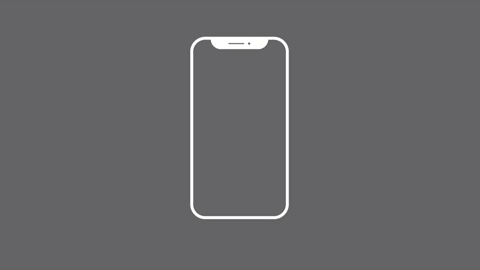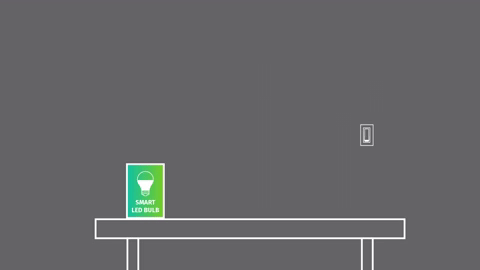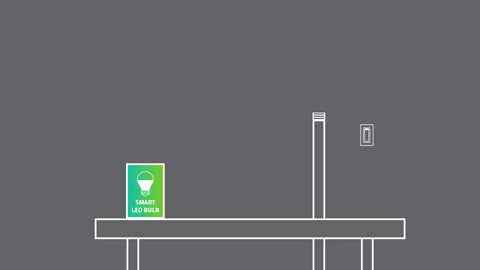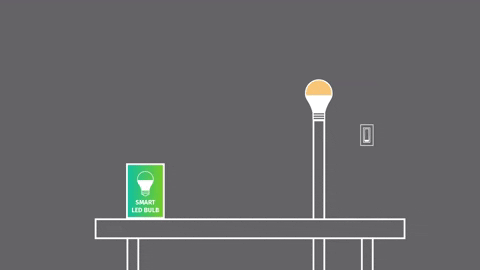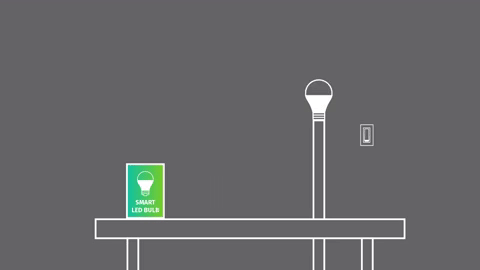Simply Conserve® Smart Flood LED Light Bulb

Overview
Illuminate a world of possibilities with Wi-Fi enabled LED smart bulbs. Change brightness and color based on your daily activity. Bring them to life by naming, grouping and sharing control of your smart bulbs with others in your household. With the touch of a finger or the ease of voice control, you can monitor and adjust your lights from anywhere.
- 8W (BR30)
Benefits:
- ENERGY STAR® Certified
- Dimmable LEDs